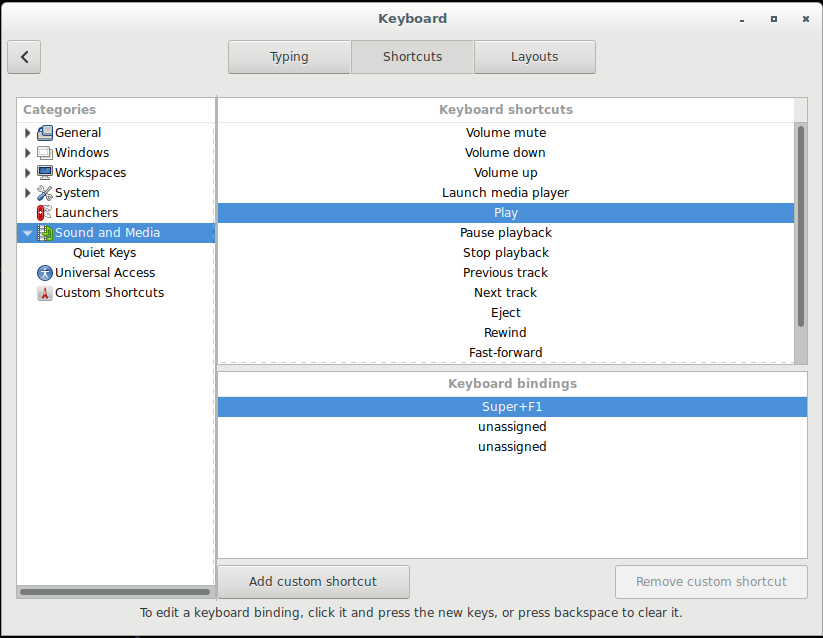rhythmbox
This is an old revision of the document!
Table of Contents
Rhythmbox
Para arrancar con play, lo tenemos que tener arrancado previamente, lo metemos en startup applications y que minimice al arrancar con el plugin de mas abajo
Teclas:
Cinnamon, vamos a system, keyboard:
minimizar barra de herramientas
https://github.com/mendhak/rhythmbox-tray-icon
wget https://github.com/mendhak/rhythmbox-tray-icon/raw/master/rhythmbox-tray-icon.zip unzip -u rhythmbox-tray-icon.zip -d ~/.local/share/rhythmbox/plugins/tray-icon
Arrancar minimizado
https://github.com/fossfreedom/rhythmbox_hide
Descargar y descomprimir en la carpeta de plugins rhythmbox_hide.tar.gz
wget -O rhythmbox_hide.tar.gz http://wiki.legido.com/lib/exe/fetch.php?media=rhythmbox_hide.tar.gz tar -xzvf rhythmbox_hide.tar.gz -C ~/.local/share/rhythmbox/plugins/
rhythmbox.1583642696.txt.gz · Last modified: 2020/03/08 04:44 by jose